The expense document status may be checked whenever needed. To search an expense document, select Search from the homepage or navigate on the document status.
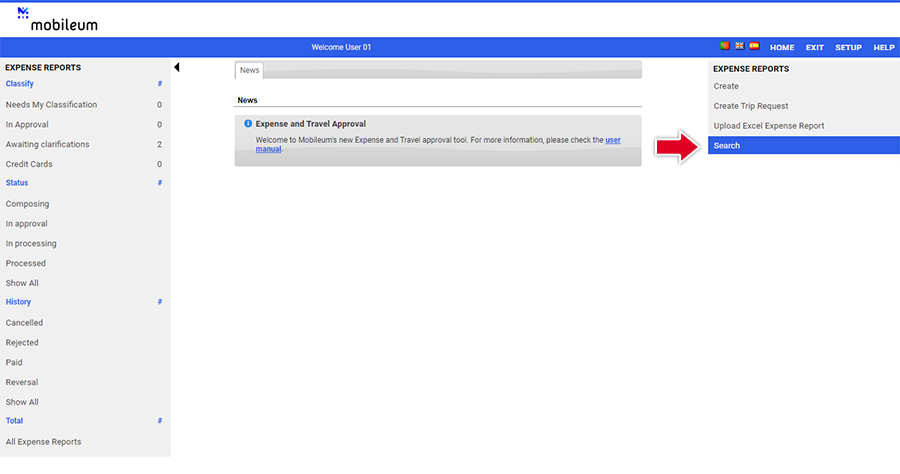
Enter the desired criteria and press Search.
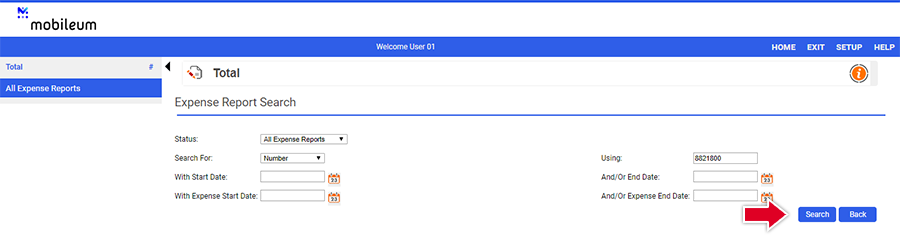
All the documents matching your criteria will be displayed.
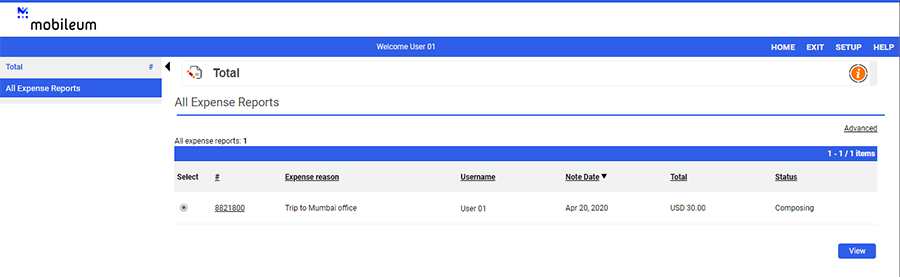
The document status is immediately visible on the table. By accessing the document you may print it or check its current approval status.