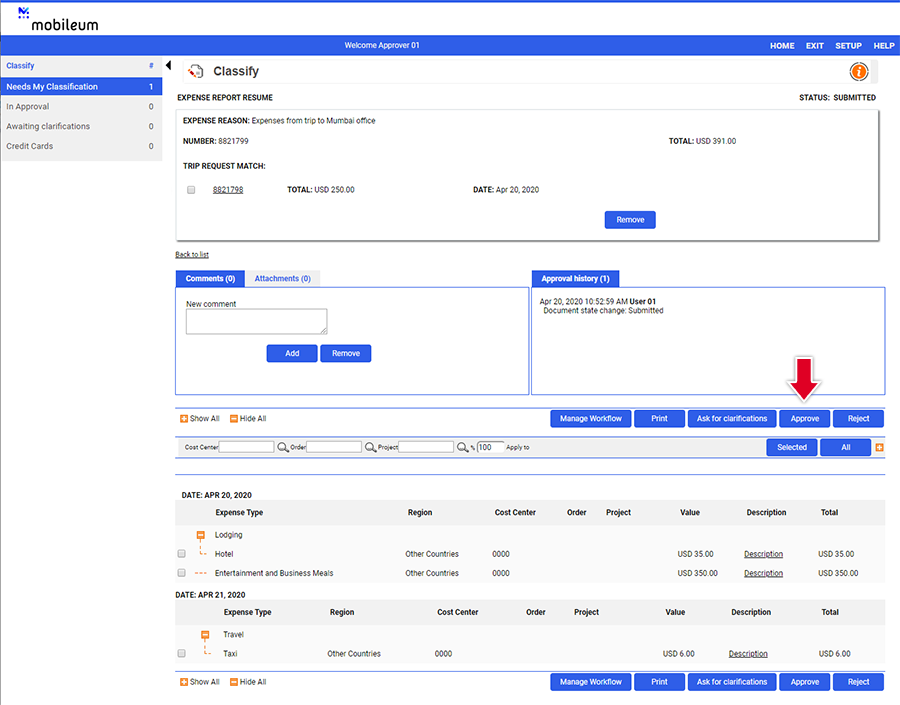When a document is submitted, whether a Trip Request or an Expense Report, the approval workflow is triggered. As such, the approver is automatically notified by email.
All the documents waiting for a user approval are found under the Needs my Classification status.
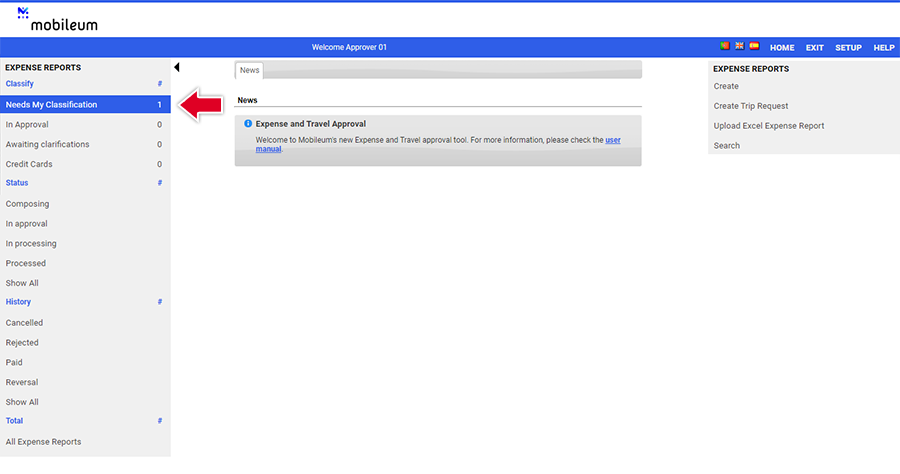
Upon validation of the document, the approver may Approve, Reject or Ask for Clarifications.
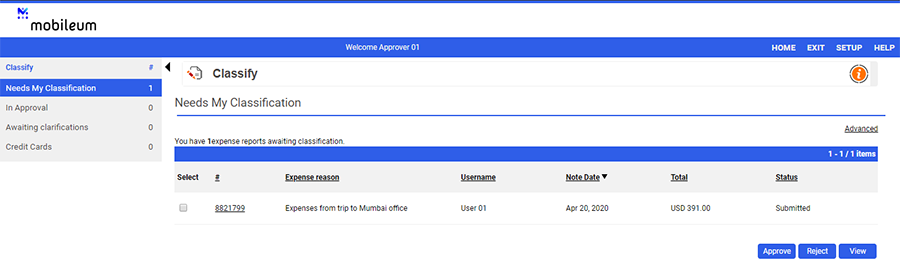
If approved, the document is forwarded to the next approver. If rejected, the document status changes to rejected. Both actions trigger a email notification.