If there are any warnings and errors on the expense report, the matching expense items will be highlighted in red and the message "Your resume has errors presented in red! Please correct them before submiting!" will be displayed when trying to submit.
The error description will be available on a link on each expense. For additional information, please check Warnings and Errors.
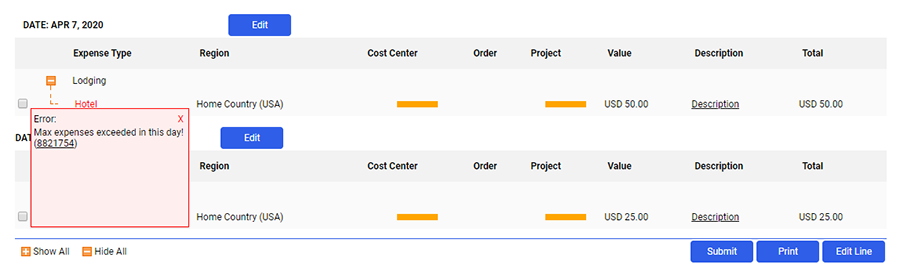
After carefully checking the Expense Report and if no further changes are needed, the document may be submitted.
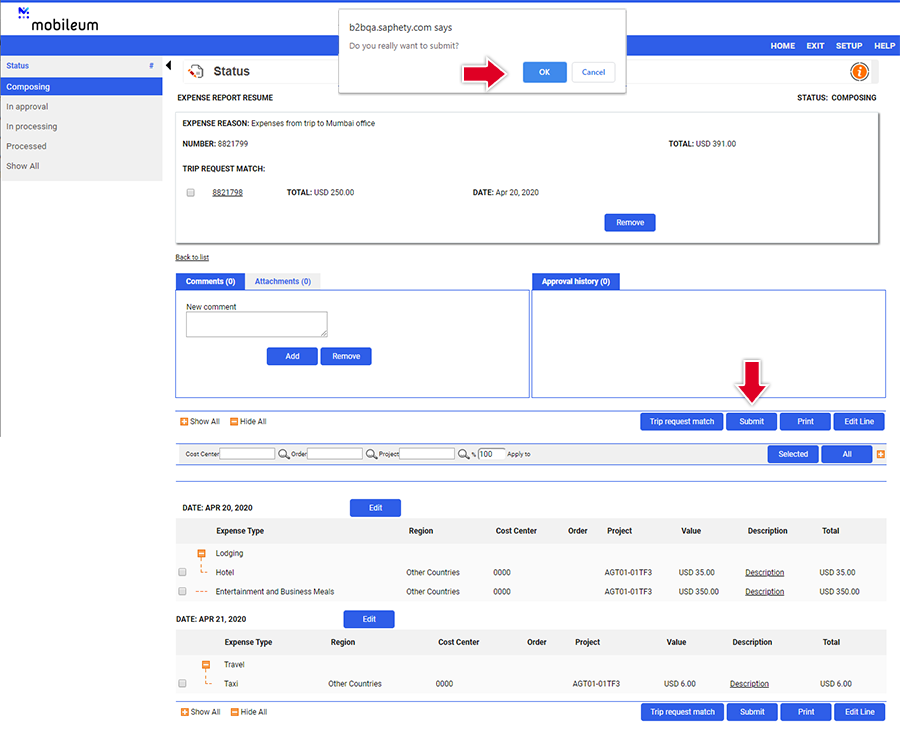
Upon submission, a confirmation message is displayed and the document is routed to the defined approvers.
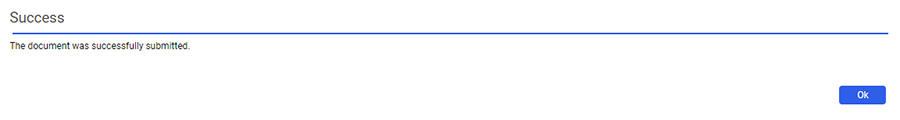
If a submission error occurs please check Errors and Validations page.