If a Trip Request was submitted and approved, this document must be matched with an expense report.
In order to match a Trip Request with an Expense Report, just select Trip Request Match
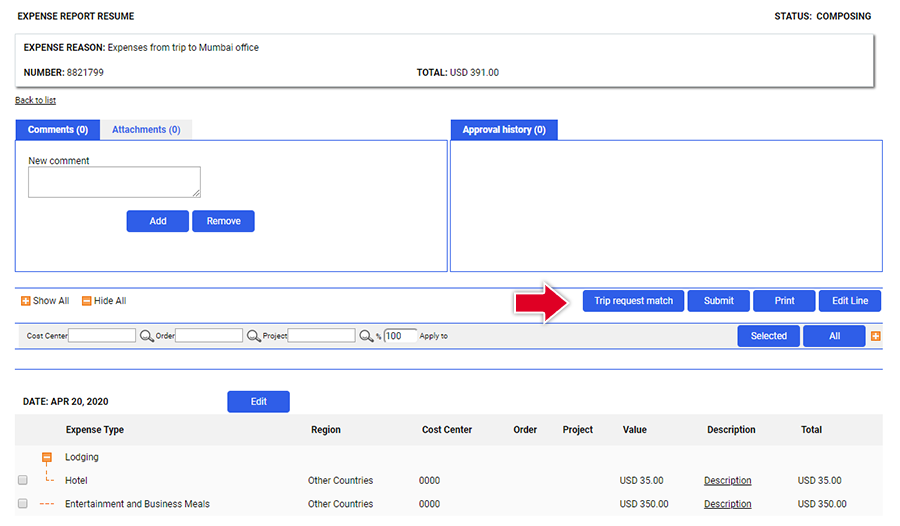
All the Trip Requests that are yet to be matched are displayed.
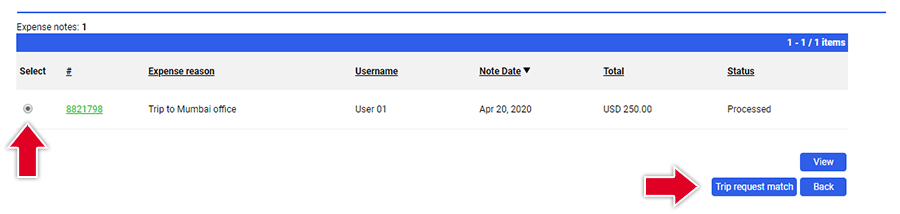
Select one or more to match to the Expense Report and press Trip Request Match.
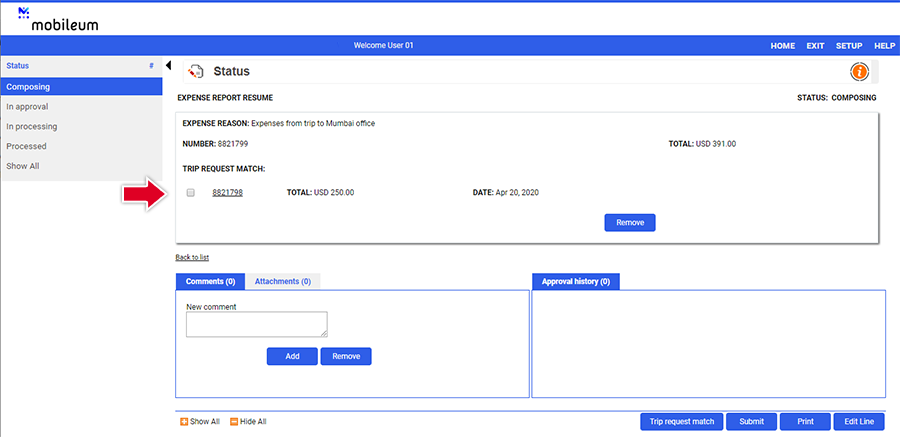
The Trip Request is matched to the Expense Report.