Your resume has errors presented in red! Please correct them before submitting!
If there is any missing information, it will be printed in red. Please look for any red elements on the page and correct them before submitting. Most common causes are a blank cost center or limits warnings/errors.
I can't submit my expense report. It says I don't have a workflow assigned.
In order to submit trip requests or expense reports you need to have an approval workflow assigned to your user. If the above error occurs, please contact GSSC support to be assigned one.
I can't submit my expense report. Cost Center is mandatory but it is empty.
The cost center is a required element and must be filled for on all the expenses you are presenting. To select a cost center, please check Cost Elements. Your assigned cost center is visible on the Personal Info menu, at the header Setup link.
Max expenses exceeded in this day.
A validation error has been encountered. Please identify the expense highlighted in red and check the error message. Typical validation errors are more than one lunch for a given day or more than one hotel night for a given day.
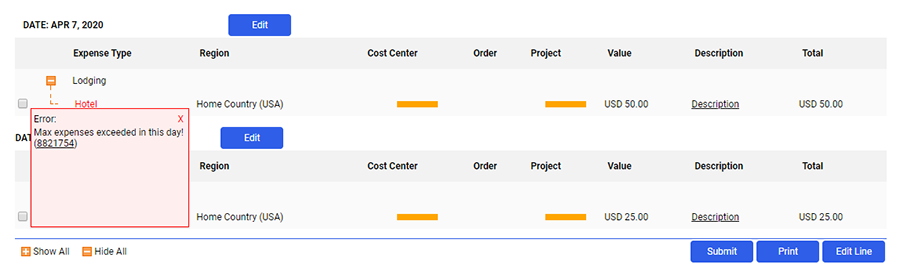
Limit value exceeded for the day.
A validation warning has been encountered. The amount for the expense is above the maximum allowed by the policies. The expense may still be submitted but a justification must the entered on the Please justify plafond exceded text area.
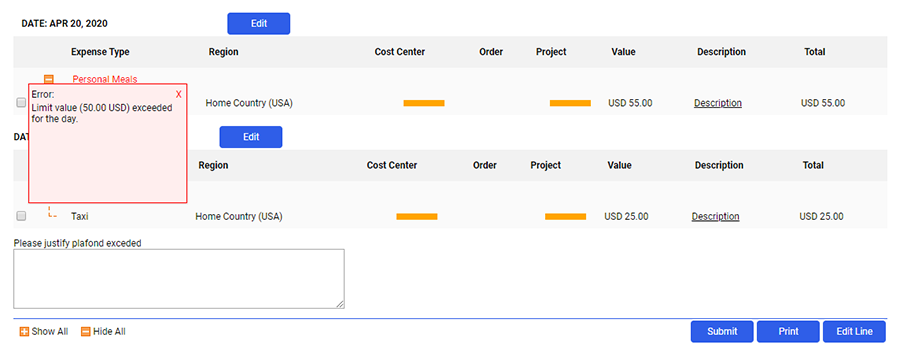
There are non matched trip requests!
There are approved Trip Request that have not yet been matched to an expense report. The user may select and match on or more Trip Requests to the expense report or may submit without matching.