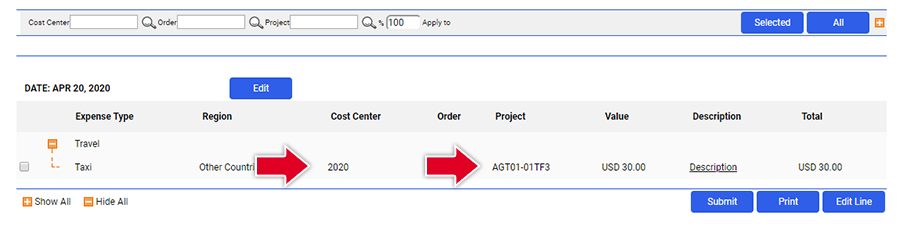The cost elements may be selected on the Summary page. Depending to the current configuration, the cost elements may be already predefined or may have to be selected by the user.
![]()
The color coding on the items states which element should be filled and whether it is optional or mandatory.
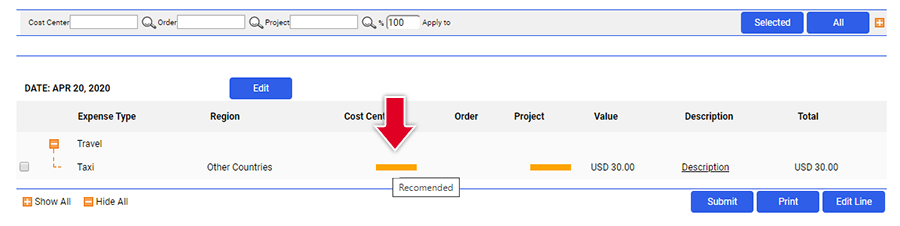
Tip: if you need to find your assigned cost center, please check How may I find my assigned Cost Center? on the FAQs. |
In order to apply the cost elements to the expense lines:
| • | Select a Cost Center or a Project from the pop-up window by pressing the |
| • | Apply to Selected lines or All lines, if the same element applies to all the expense lines. |
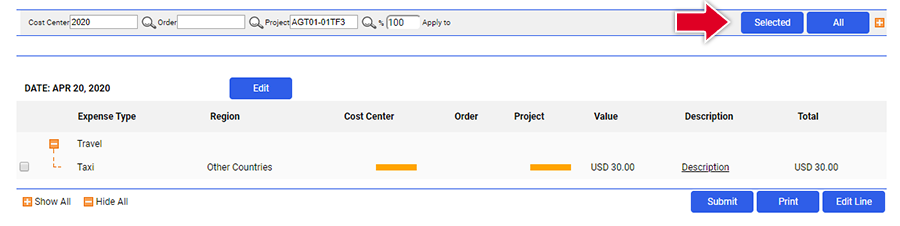
The selected cost elements are applied to all the lines.